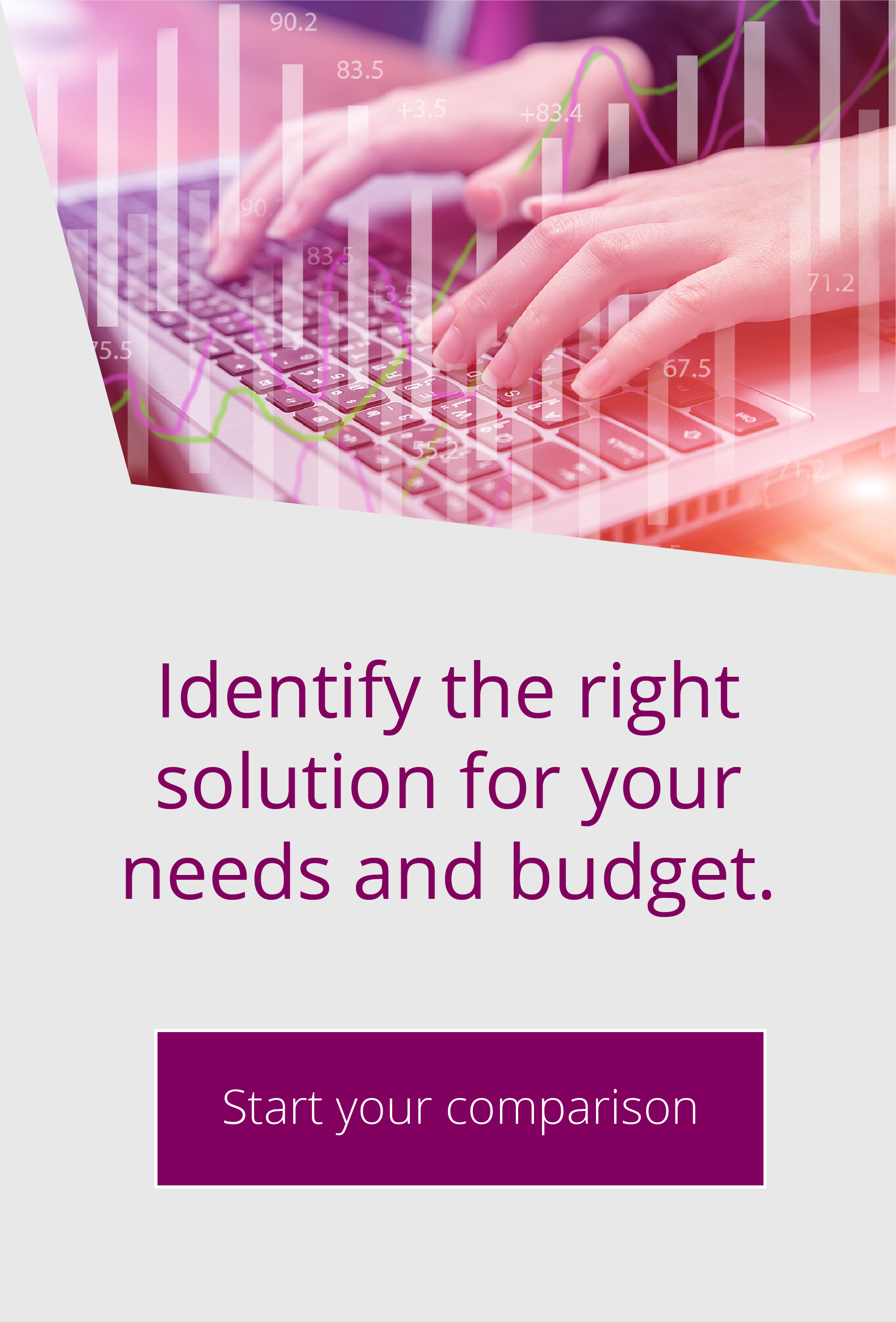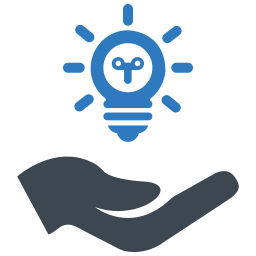Globalscape’s new and improved EFT Advanced Workflow Engine (AWE)
#31 TOP TIP for Globalscape EFT ServerThe Advanced Workflow Engine (AWE) was upgraded with a recent EFT release. It includes several new functions, which can be integrated into tasks. This top tip provides more details, plus some examples of how AWE can achieve complex customised workflows. The following video with Globalscape Head of Product Roberto Garcia outlines EFT automation and the Advanced Workflow Engine. It was filmed at the Pro2col and Globalscape event ‘MFT & Digital Transformation Success’, on 5th March 2019.
AWE new functions
As you would expect, many of the new functions are based around cloud services. If you are an Amazon user, you can now not only control S3 storage, but EC2 instances, RDS databases, Simple Queue Services, and even Amazon Simple Email Service.
Microsoft users can interact with Azure BLOB storage and Dynamics CRM, and there are improvements to functions for Exchange and SharePoint. In fact, interacting with SharePoint Online has been the most requested new feature we have heard from customers, so it is great to see that is now in place.
Exchange functions allow you to create Appointments, Contacts or tasks. This means you could send a file to a customer and schedule an appointment directly into the salespersons calendar to follow up that the customer received it.
SharePoint functionality not only allows uploads and downloads to a SharePoint site, but also to check files in or out, as well as triggering workflows, manipulating users, groups and alerts. So a file process could allow EFT to check out a file, download it, merge it with new data from a received file, then check it back in, and finally trigger a workflow for the file to be approved. You can even use the AWE engine to then update the metadata in the list view for the file.
VMWare is covered off too, with the ability to run functions against VMWare Guests or on the Hosts themselves.
Other new functions include the ability to embed a PowerShell script into an AWE, read and write to OpenDocument formats, and even do OCR on documents and graphics.
Old favourites such as database connections, file transfers and file system calls are all still included. These work in the same way, although some newer security formats are now supported, especially for SFTP and FTPS connections.
Missing functions
You may notice a few missing functions. These were based around social media – such as the Twitter connector – and not really used by customers, so it is no great loss.
AWE tasks
AWE tasks are triggered as a part of an event rule using the “Execute Advanced Workflow” action.
AWE tasks can be self-contained, with everything they need to run built into them. Or, you can use variables in the Advanced Workflow dialog of the event rule, to pass values to another task. This allows you to configure a generic rule to connect to a host called %Hostname% ….. In the event rule dialog you could then set the %Hostname% variable to be EFT.example.com and the event rule would read this value in and work accordingly. This can make it very easy to build generic rules for quite complex flows and deploy quickly and easily as event rules.
In addition, output variables can be captured when a workflow completes. This can be used to email success or error codes for tasks. To do this, include a variable defined in the AWE task into an email step and you should see the last value of the variable.
Customers have used AWE to achieve some quite clever things, including:
- Waiting until a network link has low latency before sending a file using the “ping” command;
- Transferring CV attachments coming into an HR mailbox into SharePoint online system for HR to review;
- Passing incoming files onto a remote system and then updating a database with meta-data around the transfer.
While you may not need all this AWE functionality for your file transfers at the moment, it is useful to understand the capabilities for potential future use and application.
If you have questions or difficulties whilst building AWEs, please raise a support ticket and our technical consultants will be in touch. Alternatively, we can build your workflows for you. Email your account manager for a quote or complete the Globalscape consultancy form.

EFT Modules