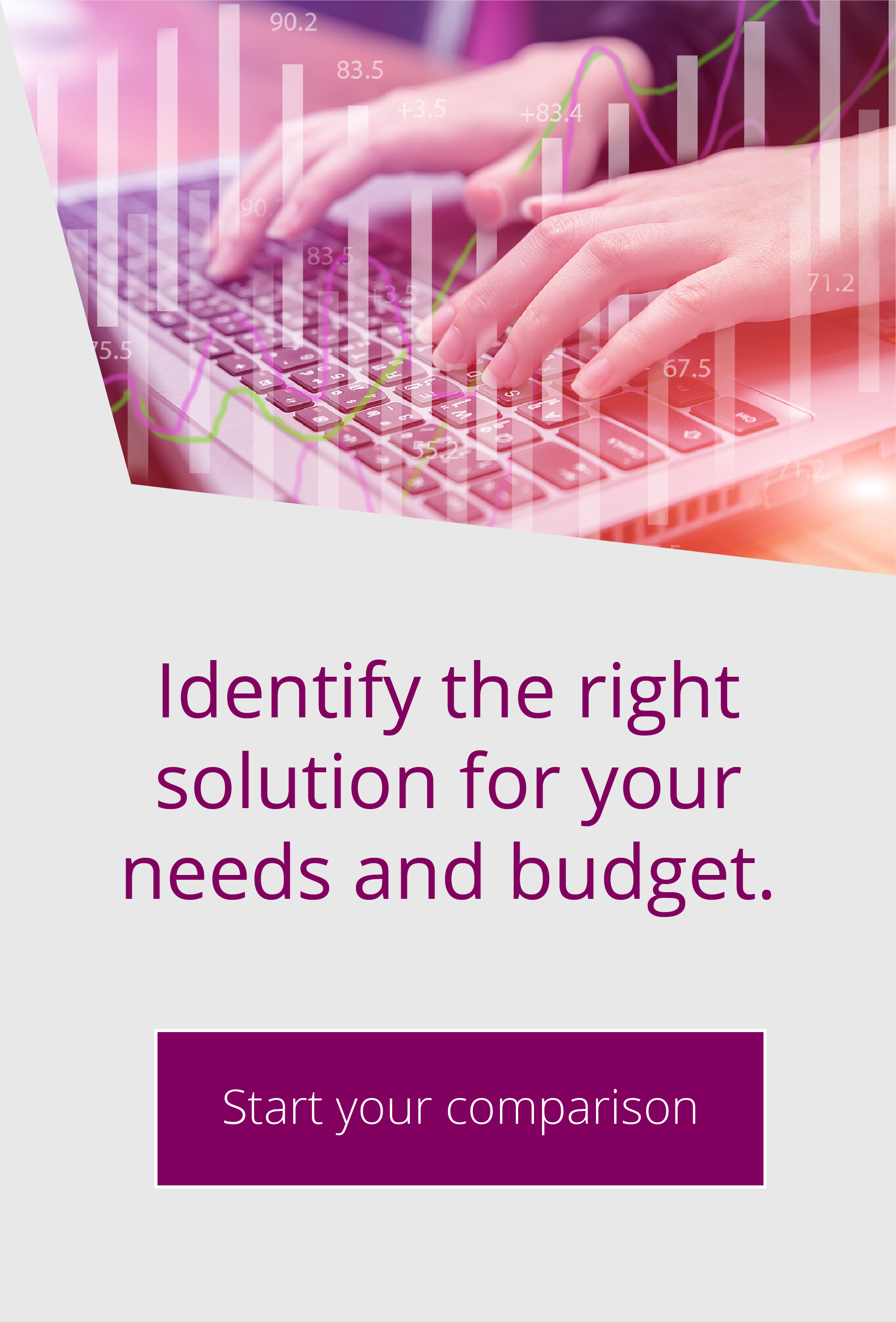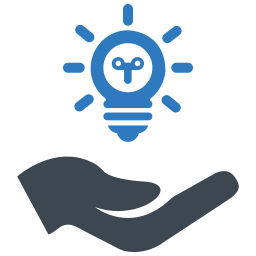Globalscape 8.1 is now available
See what's new in the latest releaseBy John Wallace | Oct 11, 2022 |
There are some great new features from SSL certification notification on expiry, mapping virtual folders to cloud storage and freezing clusters during HA upgrades so there is no downtime. Below are a few of the updates covered in more detail – with a list at the end of all the updates, enhancements, and fixes.
- Globalscape EFT software has now been updated from a 32-bit application to a 64-bit application for improved processing abilities.
- If you have the HTTPS module licensed, you now get 5 free Workspaces rather than 1
- You can now select multiple event rules in the EFT admin interface and then move them to a folder in the Events Rules node, rather than moving them 1 by 1 in previous versions
High Availability Cluster
A great new feature is the ability to upgrade a High Availability cluster with zero downtime. On the High Availability tab, click the Begin button on the Upgrade State option and this will become active and put EFT in a read-only mode ready for the upgrade to begin.
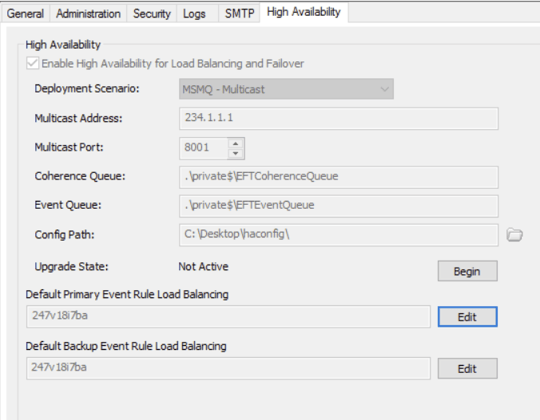
SSL Cert Rotation Period Notification (PCI 3.6.4)
In Globalscape EFT you now have the ability to set SSL Certificate notification for expiration.
From the site option, go to the connections tab and select SSL certificate, there is now a new option called Expiration Notification.
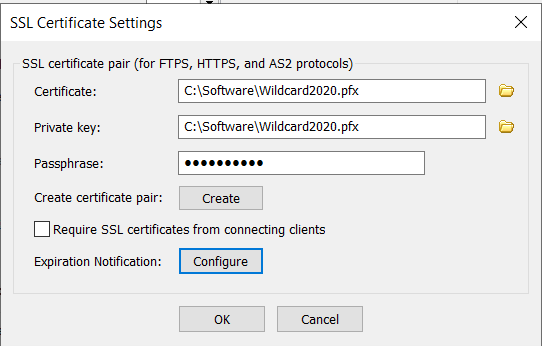
Select Configure, and you will see the below options to send an email on the certificate expiration date or prior to expiry with options of setting the number of days before the expiry. You can then add email recipients for the warning email.
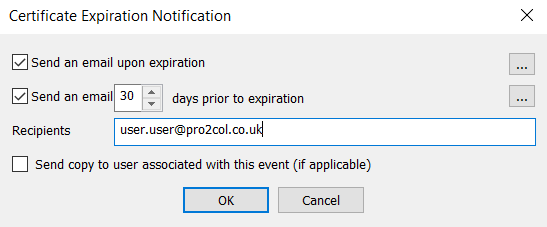
You can also create a bespoke message using the templates under the ‘…’ option.
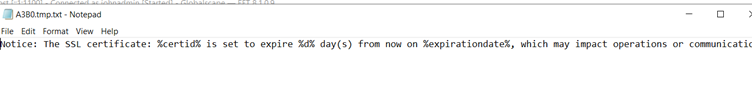
Updates to VFS mappings
Map virtual folders to cloud storage
You are now able to create virtual folders and map them to cloud storage such as Azure blob and Amazon S3 containers.
In the drop-down menu when adding a virtual folder there is now a cloud storage option, which gives you the cloud storage configuration options.
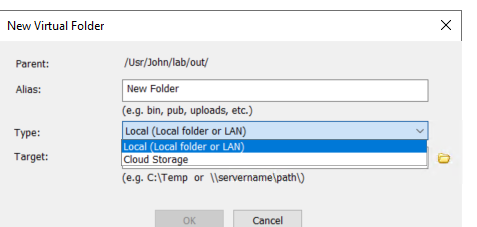
You can then configure the connection you want to use.
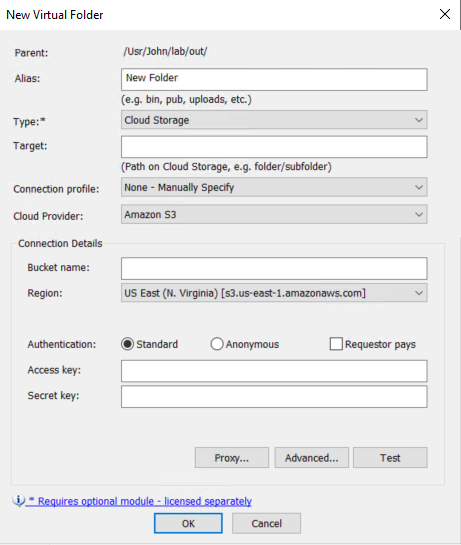
Map Site root folder to cloud storage
Run the new site wizard as usual and when you get to the Site Root Folder screen select Configure, then in the Site root folder configuration screen select type and select Cloud Storage and then configure your settings.
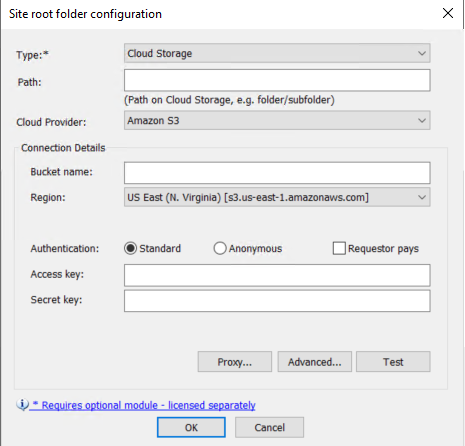
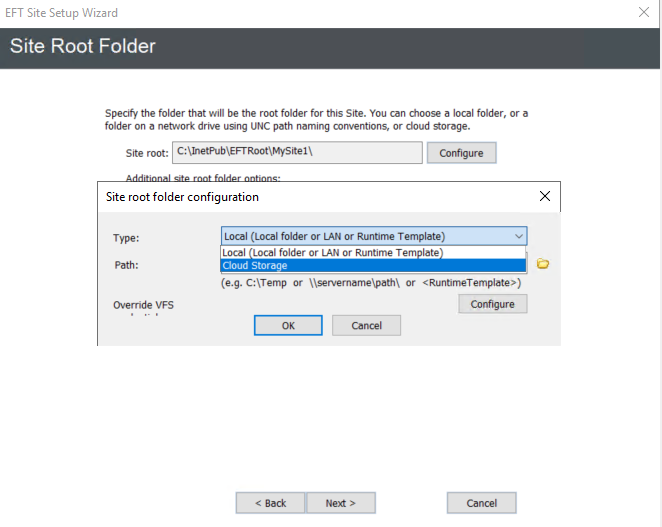
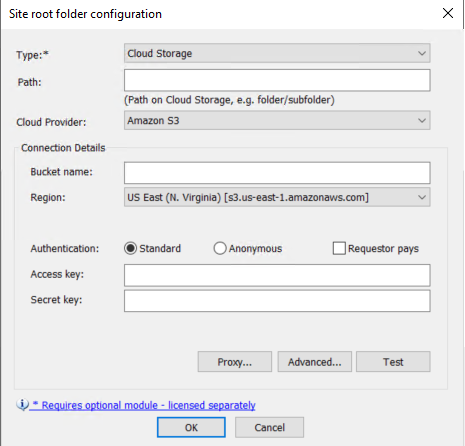
Below is the complete list of updated features, enhancements, and fixes on this new and exciting version of Globalscape EFT.
New Features
- Added ability to upgrade a High Availability clusterwith zero downtime
- Added ability to specify upload quota for virtual folders
- Added ability to map virtual folders to cloud storage
- Added ability to map Site root folder to cloud storage
- Added "Zip Plus" folder downloads in Workspaces for guest users
- Added context variable%USER.HOME_FOLDER_PATH% to provide entire path to a user's home folder (for example, C:\InetPub\EFTRoot\MySite\Usr\asmith)
- Added 5 free Workspaces seats when HTTPS module is licensed
- Added ability to group Advanced Workflows in folders
- Added ability to select multiple event rules in the EFT admin interface and move them to a folder in the Event Rules node
- Added support for using compress/ decompress Action in Remote Agent Rules
- Added ability to export RAM status to CSV or ARM
- Added Advanced Registration Options and registration support for migrated environments
- Added SSL Cert Rotation Period Notification (PCI 3.6.4)
- Added ability to use WS_OWNER_NAME variable in Workspaces File Send template
- Added ability to put EFT in read-only mode before starting upgrade of the HA cluster
New REST API features:
-
- Expanded REST API coverage for VFS cloud
- Add REST API authentication endpoint to return info about admin session
- Added Connection Profiles endpoint to REST API (delete, get, patch, and post)
- Added User Permission Group endpoints
- Added last password change details to User > General tab and REST API UserID metrics endpoint
- Added additional REST API nodes for Server, Site, Setting Templates, Workspaces, and Web Transfer Client
- Expanded REST API: coverage for Remote Agents
- Added ability to expose EFT templates via the REST API so customers as well as the Web Admin can directly GET/PATCH templates
Added Advanced Properties:
- WTCSendEmailTimeOutMin - Sets a timeout when sending email to the user. If the time between attempts is less than timeout value, then EFT will return 412 error.
- UploadQuotaUpdateIntervalSecs - Interval in seconds for upload quota updates to persist and propagate across HA cluster.
Enhancements
- Updated EFT from a 32-bit application to a 64-bit application for improved processing
- Updated DMZ Gateway Log4j library to v2.17
- Updated RSA library to v8.6
- Updated OpenPGP library to v20.0.8136
- Updated OpenSSL library to v1.1.1o
- EFT templates are now all in one location
Fixes
- Fixed issue in which file upload would fail if the file size had a decimal (e.g. 49.9MB)
- Fixed issue with Event Rule count not appearing in Status dialog after upgrading
Our Globalscape EFT experts have a wealth of technical experience which could be used to advise on your options to upgrade or to assist you with completing this. Get in touch today to find out more.

EFT Modules