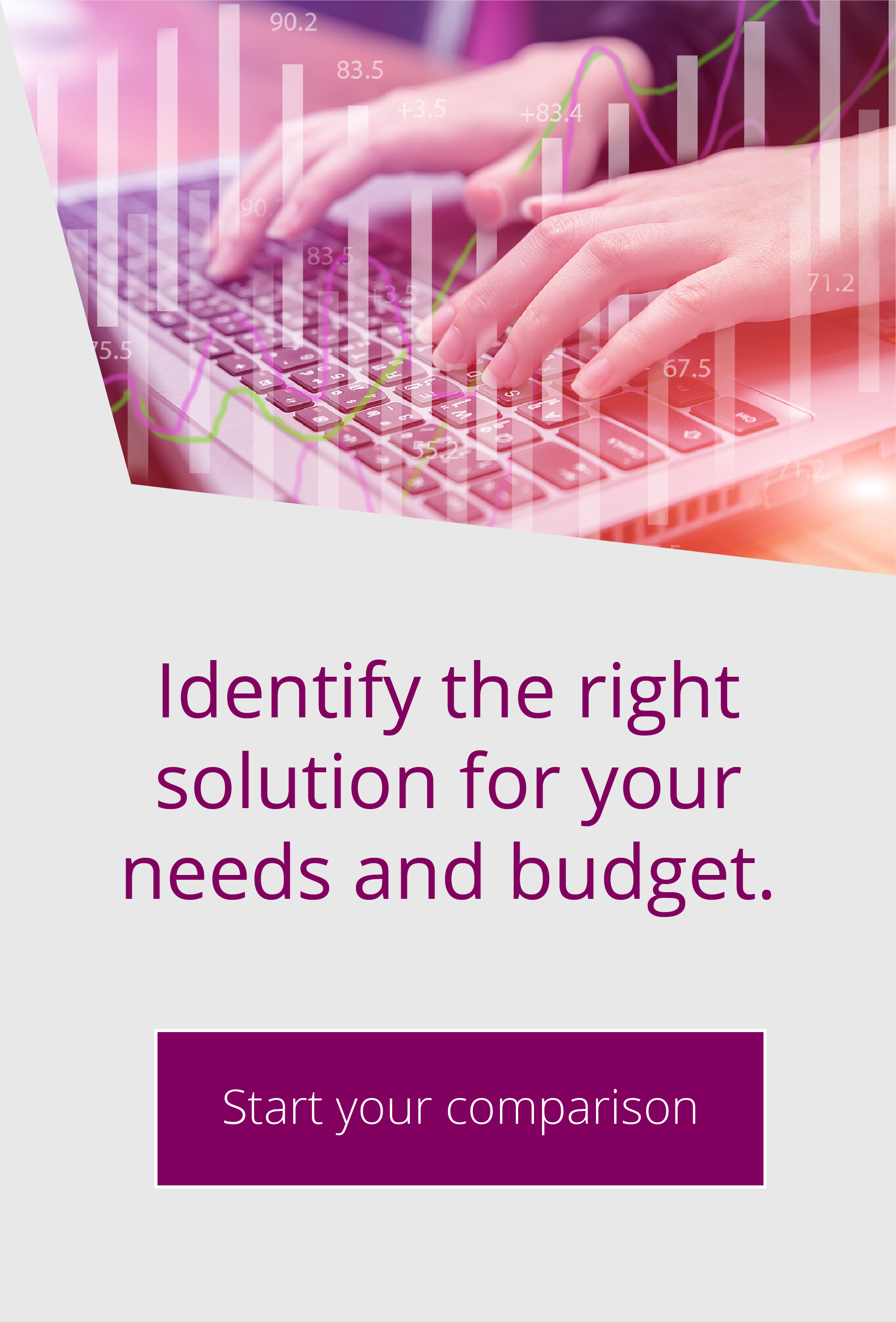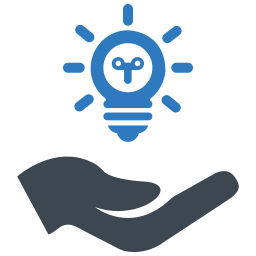#21 TOP TIP
for Globalscape EFT Server
Today (15th May 2018) Globalscape release EFT 7.4.7. It is the most significant upgrade to the EFT product suite in some time, and users will benefit from a range of technical enhancements. You will find a summary of the key information below, which includes changes to AWE, Workspaces and more, plus name changes.
Name changes
- EFT Server, sometimes known as EFT SMB, has been renamed EFT Express. This is to reflect the easy, fast, lightweight nature of deployment and administration.
- The EFT Enterprise name is unchanged.
- For EFT Express (SMB), the High Security Module (HSM) is now called the Express Security Module (ESM).
- For EFT Enterprise the High Security Module (HSM) is now called the Advanced Security Module (ASM), and incorporates Content Integrity Control (CIC) for ICAP integration and the Advanced Authentication Module (AAM) for multi-factor authentication.
- The standard support package is now called Professional and the Platinum support package is now called Premier. There are other changes to the support packages, including two new levels of support. We will be in touch in advance of your renewal to go through these options.
Technical enhancements
We have summarised the key technical enhancements, and you can see a full list at https://www.globalscape.com/enhanced-file-transfer-eft-version-history.
Advanced Workflow Engine (AWE)
AWE has been upgraded to increase functionality including:
- The ability to integrate with Exchange Online, SharePoint (2007 to online), PowerShell scripts, VMware hosts, OpenDocument Spreadsheets and many more.
- Cloud support is included, allowing communication with Amazon services such as S3, RDS, EC2 and DynamoDB. Microsoft Azure support for BlobStorage and the ability to talk to Dynamics CRM is also included.
- Existing processes / workflows built using the AWE module will continue to work, but if you have any problems please contact support.
Workspaces improvements
The Workspaces module has been enhanced in most upgrades over the last few years. The 7.4.7 release brings several further new features:
- Now you can blacklist domains, which allows system administrators to prevent data being shared with certain domains, such as gmail.com.
- The account verification process has been streamlined to make signing up to a workspace more ergonomic.
- There are additional options to make use of Outlook encryption and security signing functionality.
- Captchas can be enabled on the drop off portal without needing to use the Google captcha.
Other improvements
- The long awaited ability to attach a file to an email notification in an event rule is now in place. This means you can attach log files or reports.
- Finally, you can now remotely administer your server from the outside world by connecting through the DMZ Gateway.
How do I upgrade?
You can download the upgrade from the Globalscape support site at https://www.globalscape.com/support

EFT Modules